In this exciting article, I will tell you how to create a Phishing Page for Android and also will tell whether it is safe or not. In this guide you do not need knowledge of any computer and programming language. You can create a Phishing Page in your mobile with just a few clicks.
What is Phishing Page?
A phishing page is a web page or spoofed site that tries to trick your confidential data and account information into such usernames and passwords. The URL in such pages is wrong, the content of this page like login, signup form and profile is same as the original site, it is a copy of the original app or site.
Needs for Creating Phishing Page:
- Android Mobile
- Internet Connection
- A web Browser
Phishing Page Creator for Android
To follow below instructions carefully:
- Turn on Data connection of Android Mobile.
- Open Web Browser and go to incognito window.
- Go to https://zshadow.info.
- Click on Sign Up to Register.
- Now click on "Phishing Page Creation".
- Select the Site or App for making their Phishing Page.
- After this, you will be given a unique link which you can send to your friends.
Hurray, you are created a Phishing Page For Android.
Attention: - This Article is only for education purpose.
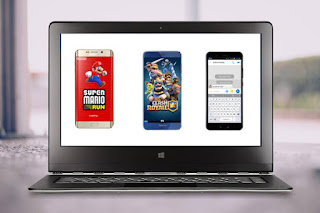






No comments
Post a Comment